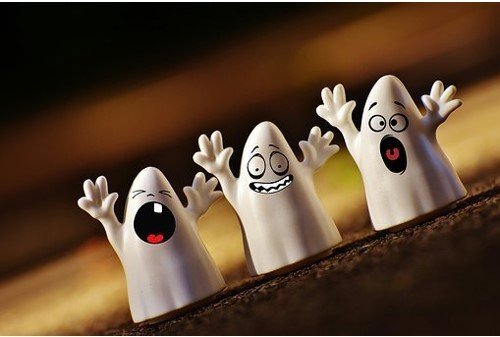Stop the Churn with a 90-Day New Client TLC program
Problem: For most MSPs, the new Client onboarding experience is painful, for both the MSP and Client
Solution: a New Client onboarding process
An MSP’s highest risk to lose a Client is in the Client’s first 90 days with the MSP.
Congratulations! You’ve got that new Client. All the hard work of prospecting and selling has finally paid off. Now for the fun part: it’s time to do a bit of Onboarding, collect all that money, and proceed to Easy Street.
Not so fast!
Even though we ask for a lot of grace (and often get it) in the Onboarding, there are also high expectations from the Owner or sales team’s promises that need to be lived up to. With proper planning, this unnecessary risk can easily be mitigated.
According to the Merriam-Webster.com Dictionary ( https://www.merriam-webster.com/dictionary/plan accessed 2/23/22), a plan is “an orderly arrangement of parts of an overall design or objective.”
This does not mean signing up a new client, throwing RMM on their computers, and calling it a day.
This does not mean that you walk in, replace all the computers that were bought when Obama was President, and maybe sell some Microsoft 365. A PLAN for a World-Class MSP (or even one that just doesn’t suck) is about:
Client Experience
Solving their pain points
Providing a smooth, profitable engagement that benefits both sides
The Golden Key to Providing a Great Customer Experience
The key to providing a great Customer experience and mitigating the risk of loosing them before you have a chance to prove your worth is a 90-day Tender Loving Care (TLC) program. Here is how it works:
1. Pre-Plan the experience
2. Prepare for the onboarding, even before the sale is made
3. First 24 hours after the opportunity closes
4. Check-in with the Client every week for the next 3 months
5. Warm handoff from the Onboarding project team to Managed Service Support
Pre-Plan the experience
Pull a small collaboration Team together and discuss what new Client Experience the MSP wants to deliver. Include conversations around Technical requirements as well as how knowledge between the new Client and MSP is to be transferred back and forth.
Especially discuss how Managed Service Support is going to be delivered until the Client has been fully assimilated. Keep good notes on everything that is said and wished for. Organize the notes into a chronological order of delivering a new Client Experience. Hint: expect there to be about 40 hours of Technical deliverables and 40 hours of hand-holding relationship-building action items.
Next,
1. Capture the steps and action items as a Task list
2. Move the list into an Autotask project import template
3. Upload the import template into Autotask projects
4. Save as a New Client Onboarding template
5. Voila, now it is available on a moment’s notice
Note: We typically hear that the # of Technical hours is often different. And it mostly depends on seat size. But there is a target audience seat size that the Marketing/Sales Team is after. Start with the ideal Client seat size.
Keep in mind if they are smaller than average, I am sure there is a Backlog List of Tickets that can be worked on. If it is larger than ideal seat size, then be prepared to add additional Techs to the steps that need additional Techs. Not all steps will need additional Techs, and it is far easier to add a few hours or bodies than to start the new Client onboarding from scratch.
Prepare for the onboarding, even before the sale is made
It is easy for an MSP to project how many new Clients the MSP is going to acquire this year. For most MSPs, it is one or two per month or 12-24 for the year. For larger MSPs it may be at most four new Clients per month, or about 52 per year. We have not heard of an MSP being more aggressive than that.
Once the Marketing/Sales growth target is known, go ahead and schedule the new Client onboardings. Yes, if it is 1 per month, schedule 12 of them for the rolling year; if 2 per month, schedule 24, and so on.
The MSP that I worked for was expecting to grow by 24 new Clients per year, so we scheduled a new Client onboarding to start every two weeks. Sales knew where the next new Client onboarding availability was. Thus, if they did not close the deal, they would miss the next slot and their commission check would be delayed by at least 2 weeks.
If by chance Sales did not come through, the new Client onboarding pre-scheduling would be released a week or so in advance, and there was a Backlog List of Tickets that could be worked on. The hours were never wasted.
First 24 hours of the close opportunity
1. Initiate a warm hand off from Sales to the Client
2. Reset expectations from a Sales perspective to Reality
Note: Always ask the new Client what was promised. Assure them that your Team will get them there, but that the Sales reality is not the reality they will experience in the next 45-90 days. Then walk them thru what they can expect in the next 45-90 days:
Assure the Customer you have this, and you are their Single Point of Contact (SPoC)
Assign and introduce one Tech to be their Technical Lead for the next 45 days
Check-in with the Customer every week for the next 3 months
1. Check on the temperature of the relationship
2. Review completed tickets
3. Review open tickets
4. Set expectations for the next week
Warm handoff from the Onboarding project team to Managed Service Support
Closing out the new Client onboarding is key to keeping the Client for a very long time. It starts with the Support Team creating an acceptance checklist of all the information they need before accepting the responsibility to support the new Client. The onboarding project team is very happy to make sure the Support Team has what they need, because they are anxious to move on to the next project. The close out meeting is the one time the Project Team and Support Team collaborate.
Capturing Lessons Learned and rolling them back as improvements to the templates and process goes a long way towards getting better and better as an MSP and at managing projects.
Now close your eyes & just envision … once you start nailing those projects the Onboardings will be smooth, the Clients happy, the Techs happy, your wallet will be happy, and now you’re really on your way to Easy Street. Ahhh, yes.
Don’t believe us? Come chat with us and other MSPs just like you Thursday or Friday in our weekly Autotask Experts WebEx meeting and we’ll talk about it. Here’s the link:
The elephant in the room:
Who is Advanced Global, and why should we listen to them?
Recently someone we’ve been in communication with since DattoCon 2018, who was faithfully reading our articles, commented that up until a few months ago, “I really did not know what Advanced Global does.” So here are a few bullet points to let anyone interested know who we are and what we do:
1) We Are – the Autotask Global Service Delivery Authority
2) We Help – MSPs thrive
3) We Solve – Service Delivery issues, inefficiencies, and challenges by making sure:
a. techs know what to work on next
b . someone is managing all open tickets and driving them to completion
c. the staffing levels are correct, and the workload is balanced
d. Real-Time Time Entry is a cultural habit
e. the Client has a great client experience
f. profit is maximized
g. Autotask is being fully leveraged
h. the historical data that is in the Autotask software is accessible to benchmark, track & USE effectively
i. the Service Delivery operations can scale
j. projects are completed On-Time and On-Budget
k. the company can grow
l. MSPs know what they don’t know
4) Our Tools:
a. Autotask “Best in Class” standard build
b. Our MSP robust Service Delivery SOP library
c. Advanced Live Reports
d. Expertise in providing a transformational experience
Note: We are not philosophers; we are doers with 31+ years of Service Delivery experience, bringing real Service Delivery Improvement change, profitability, and Best in Class performance.
We start by offering a FREE No-Obligation PSA Configuration Evaluation