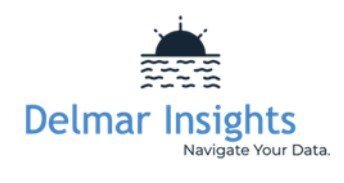DattoCon22 EPIC Vendor Meltdown: Part A
“Wow!”
That’s what many MSPs had to say when asked about their DattoCon 2022 experience, followed not too far behind with, “That was certainly different, but not as different as I feared.”
Hard to argue with that as DattoCon will never be the same. Neither was Autotask Community Live after 2017, for that matter. This show had so much of a difference compared to DattoCon 18, 19, and DattoCon Paris. It clearly is now the Kaseya/DattoCon experience, which may not be the end of the world.
One of the first things I noticed about the conference was the number of Vendors. It was good to see ConnectWise, N-Able, and others. But it is clearly not Connect IT, and it is also clear that both conferences will continue in 2023 with DattoCon finding a home in Miami. Beyond that even Fred V. does not know.
Let’s get right to it…here are our thoughts on Part A of the vendors that caught our eye at the conference:
Section: AI and Non-AI Automation
Section: Operations
Section Password Manager
Section: Client Portal
Section: Chat
Section: Knowledge Centered Support
Section: Community
Section: Document Management
Section: CSat software
Section: QBR Analytics and Reporting
Section: Outsourced HR
Section: Outsourced NOC
Section: All in One, Help Desks
Section: AI and Non-AI Automation
Steve’s Comments:
To me, this product is Best in Class and Best of Show. Of all the products on display at DattoCon, this is the one that is the most exciting.
Quite frankly, as a Coach of Service Delivery Foundational Improvements, AI scared me before seeing it in action. I doubt AI can replace all the grey matter it takes to intake a new request and drive tickets from new to completion. Looking at all the PSA Automation products, I am more convinced than ever.
However, once the Service Coordinator has properly triaged a Client Request, the AI can take over and automate all the repetitive tasks that need to be done in 90% of the engagements. When a ticket goes sideways and falls into a black hole, though, it still takes the Service Coordinator’s active engagement to get it back on track, or in this case, back under PSA Automation management.
Steve’s Comments:
Giant Rocketship takes the repetitive activities that trip up most MSPs and automates them — things like Escalations and the automatic, dynamic, proactive dashboards Advanced Global has designed.
Steve’s Comments:
Daniel has some of the best Marketing I have ever seen. My mouth waters when I read his promises of what MSPbots can do. Having met Daniel at the Conference, I can say he can deliver on his promises and much more.
He does not say that while he focuses on everything he can deliver, he is not focused on what is best to deliver. Yes, he can do a lot, but I am still not sure which one of his many offerings offers the best bang for the buck.
Oh, by the way, the number one Automation request Advanced Global gets is to Automate the Intake process.
Sorry, that still takes a Service Coordinator to decipher the Clients shorthand (Subject: Help, Body: Computer not working) and set up the ticket for the automation to take over.
Automation can definitely complete the intake task and relieve the workforce of many of the repetitive tasks, but it still cannot replace the people as there are too many unknowns that take grey matter to read between the lines to figure out.
Steve’s Comments:
This is a great idea. But it has two problems.
First, the Techs need to use the PSA and other software how the software is designed. Without the Techs following processes, no data is generated to analyze.
The second problem is once the Techs are using the tools and following processes, Advanced Live Reports will produce the same analytic information without paying for a bolt-on product. Just my opinion, but we have the data to prove it.
Steve’s Comments:
Sounds Great, doesn’t it? But the problem is the Employees need to follow a process, and in order to follow the process, you need a process.
And, oh, by the way, it all starts with having the PSA configured for use. And, as my good friend Aaron Kennedy says, “No PSA software comes pre-configured for use.”
After the PSA software is properly configured and the processes in place to fully utilize the tool, Autotask Advanced Reports will provide the performance information needed – just my biased opinion.
Matt’s Comments:
This is another platform that mines data and puts it into actionable insights. I understand MSP-Ignite Peer Groups have been working with Delmar, which means they must be pretty good for at least mid-sized and above MSPs.
MSP-Ignite CEO Steve Alexander even calls it a “world-class analytics offering.” Nothing against them, but I’ll stick with my Advanced Live Reports and custom Autotask Dashboards for the time being.
Steve’s Comments:
Seriously RPA to automate a PSA? I doubt it. Just like the problems with AI, if the Techs do not use the processes, AI has nothing to automate, and RPA will be hard-pressed to do better.
Section: Operations
Steve’s Comments:
I am still not sold on the idea of having Techs work out of Teams. Yes, everyone has it, and it may be a better communications vehicle than email, but it does not provide all the Tools that a Tech needs to:
Complete the engagement
Properly document what was done (documenting in a thread that is not attached to the ticket, knowledgebase, or Document Management system is not documenting – besides maybe I am old school but searching a thread is a time suck)
Enter their Time…
…or communicate with the Customer with audit capability
I know we had them on the Ask the Expert, and Teams Integration is part of the No-Obligation PSA Configuration Evaluation, but both are providing good info to the community for them to form their own opinion. Mine is the Techs should stay out of Teams, except for the Tech that is scheduled for Critical Request response.
Steve’s Comments:
We love this product. So much that I even picked up a T-Shirt, and there is a photo of me wearing it.
For a Service Coordinator, to be able to send an email to a client that one of their requests needs to be scheduled – either onsite or remote- with a list of available Techs and a schedule of when they are available (Think Calendly integrated with Autotask) would be great in itself.
But TimeZest goes beyond this. Once the Client picks a time that works best for them, TimeZest Automatically schedules the Service Call in Autotask, the Tech’s Outlook, and the Client’s Outlook calendars. We have been having Clients asking us for this since I first started in 2010.
But wait, there’s more folks! TimeZest also reminds the Client of their commitment – all Automagically with only a few minutes of a Service Coordinators time sending out the invite. NOW, HOW COOL IS THAT?
Section Password Manager
Steve’s Comments:
This is my personal choice for a Password Manager. Mostly because of the rave reviews LastPass gets from the Service Delivery Gladiators Community.
When I talked with them at the show about the problems we are having with Password Boss, they immediately knew what Datto was doing to tighten up security that was tripping Password Boss up.
Then they went on to explain how they have been able to side-step the issue. My guess is that when our annual Password Boss subscription is close to being up, we will give LastPass a trial run.
Steve’s Comments:
This Password Manager works differently than Password Boss and LastPass. Rather than sharing one set of credentials, TechIDManager sets up and manages unique login credentials at the AD level of the Client accounts.
Matt’s Comments:
ASCII community comments on QuickPass are positive, indicating that the software is well put together, works as advertised, and is being enhanced all the time. A big hit is the password rotation feature. One MSP says that Quickpass is incompatible with the ITGlue “Vault” feature. Privileged Access Management (PAM) is very important these days, so it’s worth checking out.
Section: Client Portal
Steve’s Comments:
We have had Cloud Radial on our free weekly Ask the Experts web meetings as a guest. Based on the rave reviews in several forums plus our own Service Delivery Gladiators Community, this is the best Client Portal available, bar none.
Steve’s Comments:
Bigger Brains is a very popular online course platform with a wide variety of offerings. Most popular are the MS Office and 365 courses.
FYI: Course completion for courses like UDEMY and LinkedIn Learning is 2-3%. Better course producers average 15-18%. The best in the world that I am aware of is 40%. That being said, making courses available to view anytime comes with a very low completion rate (kinda like communicating with Techs via WFR notifications).
If you were thinking of offering Microsoft 365 and other courses to your Clients, I would look at the Cloud Radial Bigger Brains package offering. With the two bundled together, you now not only have the courses, but also a platform to encourage taking and completing the information.
Section: Chat
Steve’s Comments:
This is a Chat solution worth looking at. Rather than being Agent-based, Chatgenie leverages Teams. Now I am against having the Techs hanging out in Teams as I find it great for instant messaging, but the rest is just another digital distraction.
Instant messaging has very limited use in typical Remote Desktop Support. However, if a Level 1 Tech is saddled with covering the phones and emails, a good Chat solution would just be another one of the Client choice communication tools we should have available to them.
Section: Knowledge Centered Support
Steve’s Comments:
I looked at Crush Bank a few years ago. It is a Knowledge Centered Support (KCS) platform built on the IBM M
erlin platform, along with Enterprise IT pricing.
Section: Community
Matt’s Comments:
The CompTia Community is really a no-brainer to join. In addition to being a voice for the MSP and the Channel, CompTIA offers the certifications and peer sharing your team needs to have for professional growth.
Plus, the yearly ChannelCon event is free, vendor-neutral, and comparable to DattoCon. If that weren’t enough, recently launched and included in membership is The CompTIA Information Sharing and Analysis Organization (ISAO), tailoring proactive threat intelligence and actionable analysis to meet the needs of MSPs and their customers.
Members also benefit from access to a trusted community of peers where you can share cybersecurity information and best practices.
Matt’s Comments:
ChannelPro magazine is one of the best resources any MSP Team Member can subscribe to for information on the movers, shakers, events, and products in Our Channel. They host MSP events which are worth the time if they are near you as well as webinars that help introduce you to vendors and educators in the Channel.
Matt’s Comments:
One of my editors has been a member of the ASCII group since 2010 with 3 separate MSPs (8 years as an owner) and would never work at a non-member MSP. He feels the membership value so far exceeds the paltry cost of investment that it’s a massive no-brainer.
Between the product discounts, the huge amount of business and vendor information in the forum, the excellent regional in-person Success Summits, and the peer-groups, ASCII is absolutely worth taking a look at.
Section: Document Management
Matt’s Comments:
Egnyte is everything OneDrive wishes it could be. And they have MSP pricing. You do need to ensure auditing is turned on, and you cannot run database files or apps on it. This product has been around long enough that it’s worth looking at if SharePoint isn’t the answer.
Matt’s Comments:
Love the product, but did not stop by their booth. I wish I did as one of the team got an awesome Liongard jersey as they were one of the sponsors of the party at Nationals Park.
Matt’s Comments:
AvePoint has been working with SharePoint since before it was called SharePoint and covers the bases. They have a government version you can use with GCCH storage for compliancy.
Section: CSat software
Matt’s Comments:
The Crewhu team is a great bunch of folks. Their system really is one that you have to determine for yourself if it meets your needs and culture.
Those who like it say it makes them more responsive to reviews, and their Team likes the gamification. Others have issues with the cost and found Smileback or CloudRadial or even the Autotask feedback setup from Advanced Global works better for them.
Section: QBR Analytics and Reporting
Steve’s Comments:
We use LifeCycle Insights and love the program. I checked out two other QBR automated platforms, and LifeCycle Insights was definitely the best bang for the buck.
I started just looking around for a form/template that we could pull data from Autotask and populate. Not only could I not find a Template, but what I did find was some of the most expensive MSP software out there. Thank goodness for LifeCycle Insights.
Matt’s Comments:
audIT was originally built by an MSP around a Robin Robins report and has a great reputation for making it just plain simple for a client or prospect to see what they need to do and engage. (Seriously – RED is BAD, and GREEN is GOOD). Negatives I’ve heard from the MSP community are cost and minimal improvements over time.
Section: Outsourced HR
Steve’s Comments:
We use Gusto. It is a shame I overlooked their booth at the show – so many vendors, so little time. I would have liked to compare them to Gusto.
One of my editors had Gusto at this previous MSP and Insperity with the new MSP. He can’t say enough about the services available. They make 401k, health insurance, employment manuals, tax time, and all that other stuff just easy.
Section: Outsourced NOC
Matt’s Comments:
It By Design has a long track record of providing outsourced technical talent to MSPs. The MSPs we know using them all have dedicated Techs and Engineers who work full-time for the MSP just like a regular member of the Team.
Plusses are lower cost, higher availability, and often the ability to get someone with advanced certifications and skills. The downsides are the usual for any remote worker.
Steve’s Comments:
I was surprised to hear they have been around 12 years. Based on our discussion on how they integrate their Outsourced NOC into the MSPs tool set, and Flexibility is their name, they look like an Outsourced NOC worth checking into.
For an article on when best to use and Outsourced NOC, click here.
Steve’s Comments:
If memory serves me right, this is where GMS was absorbed into. Inbay being the European based, and GMS the North America base. Both are good solid companies that seem to be losing market share to some of the new, more advanced outsourced NOC offerings.
Steve’s Comments:
Not really an outsourced NOC but more of a Field Services clearing house. Better to use boots-on-the-ground from your peer group, ASCII, or Robin Robins. But if you need an onsite tech somewhere and carefully read the profile and reviews of the techs, FN can work out very well for you. Some MSPs even use them as a training ground for brand new Techs.
Matt’s Comments:
One of our peers in the Robin Robins group says they’ve heard good things about these folks. With it being difficult to get good Team members, it doesn’t hurt to check out some of these newer vendors in the area and see if they can check your boxes.
Section: All in One, Help Desks
Matt’s Comments:
Well…. they are by SunPoint’s HQ – that’s all I got.
We used CloudJumper and liked it, but I think Netapp ruined it for us.
Matt’s Comments:
Invarosoft has been around for a while and integrates with Autotask. They have been popular with the Syncro crowd lately once they announced that integration. Many use this to chat with a client and then create a ticket in Autotask. Many consider Cloudradial a competitor.
Whew. That was epic. And we’re not done yet.
Stay tuned for the DattoCon 2022 Meltdown: Part B.
Meantime, if you want to know how to get the most out of your MSP, let’s chat. Click Here to Schedule a call with an expert at Advanced Global today.