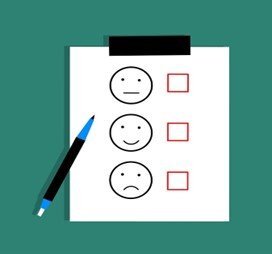Customer Satisfaction Scores are Datto’s #2 KPI
What is it worth to a Managed Service Provider to know months in advance that a Customer is thinking of leaving?
The answer: $9K + 4% of your annual revenue
**Send Steve an email if you want to know the logic behind the math**
FYI: this is also our 2nd most important KPI behind Employee Quality of Life, with Profitability being 3rd:(see last week’s article)
Our Mission:
We teach IT Managed Service Providers how to improve the quality of work-life for their Employees, increase Customer satisfaction, and boost profits, by providing best-in-class Service Delivery improvement online courses, downloadable educational information, and one-on-one instruction.
To find other ways to improve your Autotask PSA software, feel free to request our Free 49-Point PSA Self-Evaluation questionnaire.
Datto’s 2nd KPI: CSat sub-article takeaways
Customer Satisfaction (CSat) is an indication of satisfaction and willingness to refer you.
CSat is the #1 way to gain insight into what is working - and what needs improvement.
If an MSP does not close the loop on surveys and respond, the Customer will stop giving feedback.
CSat uncovers who your biggest fans are – those who would recommend you.
P.S. Here is a more accurate Screenshot of the Autotask Service Thermometer:
To get the eBook from Datto, feel free to download it here.
Customer Satisfaction is a fascinating subject and one we have written about many times. We usually cite HDI’s Customer Representative Training as saying that 80% of Customers leave their Service Provider because of the Lack of Service to the Customer or Customer Experience–not because the MSP is deficient in technical expertise. Just let that soak in for a minute or two…
However, Datto turns the tables by adding the word “Score” to the KPI. So, this is less about Customer Experience and more about how to track or quantify the Experience in the PSA tool. Aha, now we are on to something!
For years I have been wanting to quantify the level of Customer Satisfaction since it is part of our guarantee. We have been using the SLA metric, but that is a leading indicator of Customer Satisfaction and not a direct measurement. A Customer Satisfaction SCORE - if accurate - would be the metric to use.
Before we discuss accuracy, we need to discuss how-to, and in Autotask there are two answers – the Old way and the New way. Much to my surprise in talking with MSPs around the world using the Autotask Software, they are unaware that Autotask provides two ways of determining a Customer Satisfaction SCORE.
Let’s Start with the Old Way:
The old way of tracking was asking the Customer to score the Experience on a scale of 1-5, with five benchmarked questions and one open ended question.
The five benchmarked questions are the same for all MSPs, with the idea that an MSP’s CSat score could be compared against all other Autotask MSPs using the Customer Service Survey. I’m not sure if the benchmarking concept grew legs or not.
However, it was great if an MSP secured a 25% response rate, as the average responses were more in the 10-15% range. The Survey is sent out via a survey email triggered on Ticket Status changed to “Complete” Workflow Rule (WFR).
To navigate to the old CSat survey: Roll over the big “A” Admin Features & Settings Application-Wide (Shared) Features Surveys (Bottom Left).
For information on how to setup the old Surveys, go here in Datto: Autotask PSA documentation.
And Now, the New Way:
Much to my surprise, the new Customer Satisfaction Survey is unknown to many MSPs using the Autotask software. Autotask has a built-in tool using the very popular 3-smiley face survey.
One of our Customers is adding the 3-smiley faces to the first notification in the 3-step automated ticket closing process and is getting 60+% response, which means 60% of the tickets are either closing or re-engaging after the first notification goes out.
Wouldn’t it be nice to have an immediate 60% response on all our Waiting Customer or Customer Verification notifications?
The new CSat survey is sent out by embedding the 3-smiley faces in any email notification. The results are posted on an Insight panel in the Ticket, Account Dashboard, and other places throughout the tool.
Reporting of the score is throughout the tool. It includes the Ticket insight panel, Customer account dashboards, etc. There are even reports on the Customer, the Contact, and the Technician who engaged and completed the ticket.
Enough about the How-to, let’s talk about the WHY!
As mentioned, 80% of Customers leave an MSP because of a poor Experience. Bill Gates says your best Customer is the one who complains. Without feedback from the Customer, how can you improve? Has anyone sent a $100 Amazon gift card to a Customer thanking them for the complaint (just saying)?
Surveying is critical to improving your Service Delivery. But what does it take to secure the CSat information…and how accurate is it?
One key component of CSat surveying is to use the data. Nothing ticks a Customer off more than for you to ask them to take some time to fill out a survey, then you do nothing with it.
Showing the Customer that you care by acknowledging you’re using the data they took their precious time to complete is the best way to encourage them to participate.
And if they participate, you will have enough accurate data points to improve your Service Delivery. Here, improvement means improving the Quality of Work-Life for the Employees, boosting profits, and oh yeah: increasing SLA performance.
Summary:
Here are our recommended next steps:
Add the 3-smiley face survey to the first notification in the automated 3-step ticket closing process.
Report to the Customer each month what their scoring of your services are and ask for a meeting to discuss how to improve the service to the Customer’s Experience.
Ask the Support Team in their natural interactions with the Customer to encourage them to take the survey and to be brutally honest.
Add the Service Thermometer score to your process improvement KPIs such as RUA, SLA, MTTR, and RHEM.
If you dare, offer a $100 Gift Card for every Customer complaint, that is followed up with a Net Promoter Score (NPS) type interview.
Enjoy the read ….
To find other ways to improve your Autotask PSA software, feel free to request our Free 49-Point PSA Self-Evaluation questionnaire.